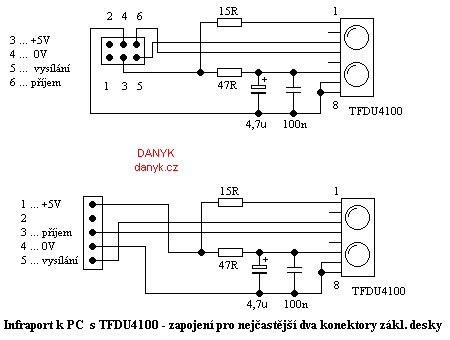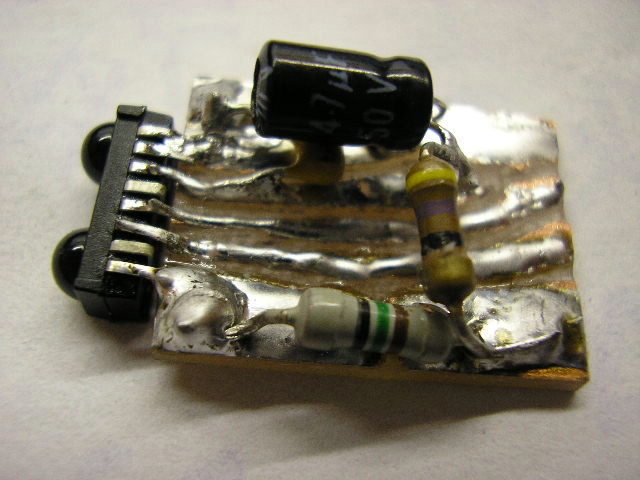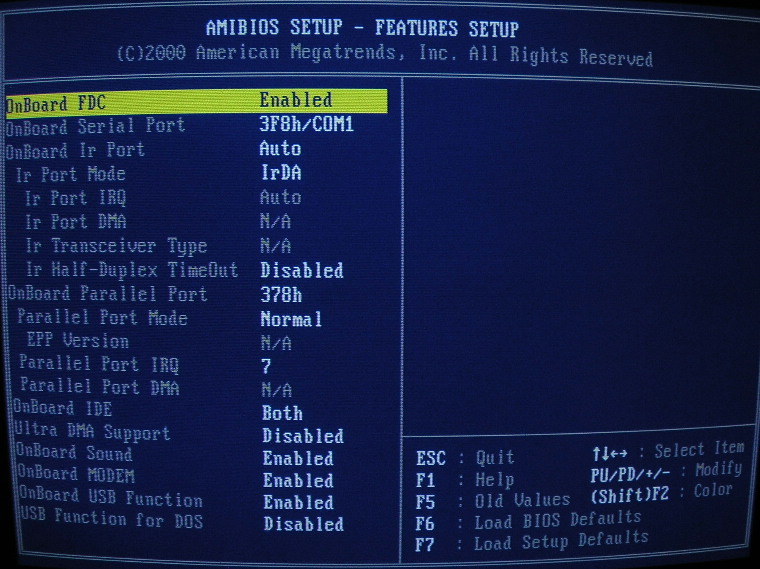The infrared port is used to communicate between PC and devices such as mobile phone, laptop computer, digital camera, etc. Most computers do not have IrDA infrared port, but they have the motherboard connector for its connection. As on motherboard there are already integrated all the necessary circuits, infrared port is very very simple. (infrared port for COM or USB would be more complicated.) The figure below shows schematic diagrams for the two most common connectors on the board. Connector is usually labeled IR. Check documentation of your motherboard how its pins are arranged. 5V output is labeled "VCC", 0V as "GND", transmitting pin as "TX" or "IRTX, receiving pis as "RX" or "IRRX". The IrDA module TFDU4100 has bigger terminals than most other IrDA modules, so it can be easily soldered. The capacitors should be as close as possible to TFDU4100 to avoid interference. IrDA must be enabled in the BIOS. Most operating systems (including Windows 98) do not need to install any software.